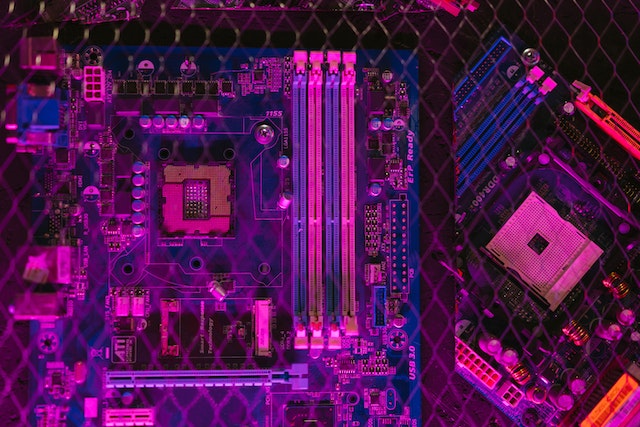Microsoft 365, formerly known as Office 365, is a comprehensive suite of cloud-based productivity tools and services that has become a cornerstone of modern business operations. One of its most significant strengths lies in its ability to facilitate workflow integrations, helping organizations streamline their processes and boost productivity. Here, we’ll delve into the various Microsoft 365 workflow integrations that are transforming the way businesses operate:
1. Microsoft Power Automate:
Microsoft Power Automate is a powerful automation platform that allows businesses to create workflows and automate tasks across various Microsoft 365 applications and other third-party services. Some of the key integrations include:
- Email Automation: You can automate email responses, sorting, and notifications, saving time and ensuring timely communication.
- Data Entry and Validation: Automate data entry and validation processes in Excel, SharePoint, and Dynamics 365, reducing manual errors and improving data accuracy.
- Document Approval Workflows: Streamline document approval processes across SharePoint, OneDrive, and Teams, making collaboration more efficient.
- Integration with Third-Party Apps: Power Automate supports integrations with over 400 third-party applications, allowing you to create workflows that span across various tools.
2. Microsoft Teams:
Microsoft Teams is a collaboration hub that can be deeply integrated into workflows to improve communication and project management. Some of its key integrations include:
- Office 365 Integration: Teams seamlessly integrates with other Office 365 applications like Outlook, SharePoint, and OneDrive for file sharing, collaboration, and scheduling.
- Third-Party App Integration: Teams supports integration with a wide range of third-party apps, including project management tools, chatbots, and CRM systems.
- Custom App Development: You can create custom apps and integrate them directly into Teams for a tailored collaboration experience.
3. SharePoint:
SharePoint is a content management and collaboration platform that offers various integrations to enhance workflow and document management:
- Power Automate Integration: SharePoint integrates with Power Automate, allowing for the creation of automated workflows for document approval, content management, and data collection.
- Microsoft PowerApps: Build custom apps and integrate them with SharePoint to streamline business processes.
- Microsoft Flow: Formerly a standalone automation tool, Microsoft Flow is now part of the Power Automate family, providing easy workflow creation within SharePoint.
4. Microsoft Outlook:
Outlook, as part of the Office suite, offers several integrations to improve email communication and time management:
- Microsoft Planner: You can create and manage tasks, set deadlines, and track progress right from your Outlook email.
- Boomerang and Other Add-Ins: Third-party add-ins like Boomerang for Outlook can enhance email functionality, enabling features like email scheduling and reminders.
5. OneDrive:
OneDrive is Microsoft’s cloud storage service, and it’s tightly integrated into the Microsoft 365 ecosystem:
- Office Online Integration: You can edit and collaborate on documents stored in OneDrive directly within the browser using Office Online apps.
- Power Automate Integration: Automate document management processes by creating workflows that involve file storage, sharing, and approval.
6. Dynamics 365:
Dynamics 365 is Microsoft’s suite of customer relationship management (CRM) and enterprise resource planning (ERP) applications. It offers seamless integration with other Microsoft 365 tools:
- Power Automate Integration: Automate business processes and data transfer between Dynamics 365 and other Microsoft 365 applications.
- Power BI Integration: Use Power BI to create interactive reports and visualizations based on data from Dynamics 365.
7. Power BI:
Power BI is Microsoft’s business analytics tool, and it integrates with various Microsoft 365 applications:
- Excel Integration: Connect Power BI to Excel to analyze and visualize data, allowing for deeper insights.
- SharePoint Integration: You can embed Power BI reports and dashboards into SharePoint sites for easy data sharing and collaboration.
These are just some of the many Microsoft 365 workflow integrations that can help organizations optimize their processes, increase productivity, and streamline operations. By leveraging the power of these integrations, businesses can improve collaboration, automate tasks, and gain valuable insights from their data, ultimately enhancing their overall efficiency and competitiveness in today’s digital business landscape.