At webworklfows we implement custom worklow projects for customers using the available Microsoft environment. Automation has become a key driver of business efficiency and productivity. By leveraging the power of technology, businesses can streamline their operations, reduce manual tasks, and enhance overall productivity. Microsoft, a global technology leader, offers a range of products and solutions that enable businesses to automate various aspects of their operations. Talk to us to find out what is available through Microsoft products, empowering organizations to achieve higher efficiency and success.
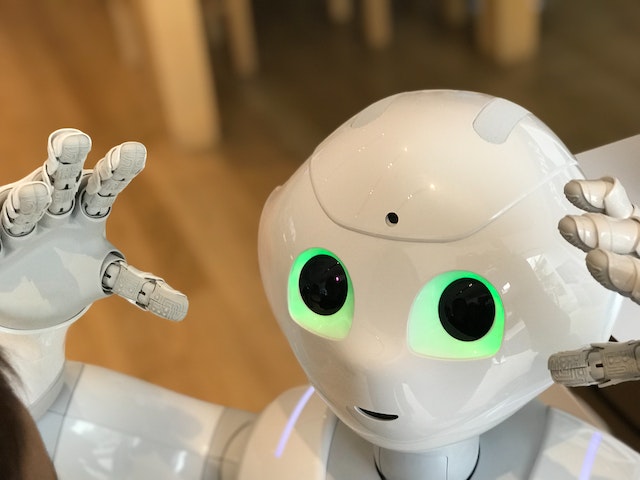
- Microsoft Power Automate: Microsoft Power Automate, previously known as Microsoft Flow, is a cloud-based service that enables businesses to create automated workflows across multiple applications and services. With Power Automate, you can easily automate repetitive tasks and integrate various Microsoft and third-party applications, such as Microsoft Office 365, SharePoint, Dynamics 365, and more. By connecting these applications and automating workflows, you can streamline processes, improve collaboration, and save valuable time and effort.
- Microsoft Power Apps: Microsoft Power Apps is a low-code development platform that allows businesses to create custom applications without extensive coding knowledge. This platform empowers employees to build apps tailored to their specific needs, such as data collection, task management, and process automation. By leveraging Power Apps, businesses can automate manual processes, enhance data management, and improve employee productivity by providing them with intuitive and user-friendly apps that automate routine tasks.
- Microsoft Excel Macros: Excel Macros are a powerful automation tool within Microsoft Excel. Macros enable users to record a series of actions performed in Excel and replay them automatically. By utilizing macros, businesses can automate repetitive tasks, such as data entry, calculations, formatting, and reporting. This not only saves time but also reduces the risk of errors. Excel Macros are especially valuable for financial analysis, data processing, and generating reports, allowing businesses to streamline their data-driven processes.
- Microsoft SharePoint Workflows: Microsoft SharePoint is a collaboration platform that offers built-in workflow capabilities. SharePoint workflows enable businesses to automate processes, tasks, and approvals within SharePoint sites and lists. By defining workflows, businesses can automate document approval, project management, content publishing, and other key processes. SharePoint workflows provide visibility into the progress of tasks, ensure timely notifications, and improve overall efficiency and collaboration within organizations.
- Microsoft Dynamics 365 Workflow Automation: Microsoft Dynamics 365 is a comprehensive suite of business applications that integrates customer relationship management (CRM) and enterprise resource planning (ERP) capabilities. Within Dynamics 365, businesses can leverage workflow automation to streamline their sales, marketing, customer service, and operational processes. Workflow automation in Dynamics 365 enables businesses to automate lead nurturing, opportunity management, order processing, and other critical business functions, reducing manual efforts and enhancing customer experiences.
- Microsoft Teams Automation: Microsoft Teams, a popular collaboration and communication platform, offers automation capabilities that enhance team productivity and collaboration. Through integrations with Power Automate, businesses can automate routine tasks, such as creating and assigning tasks, sending notifications, and updating project status, directly within Microsoft Teams. This streamlines communication, improves team coordination, and reduces the need for switching between multiple applications, ultimately boosting efficiency.
- Microsoft Azure Logic Apps: Microsoft Azure Logic Apps is a cloud-based service that enables businesses to create and run automated workflows, integrating various systems and services both within and outside the Microsoft ecosystem. Logic Apps offer a visual designer that allows businesses to define workflows by connecting pre-built connectors and triggers. With Azure Logic Apps, businesses can automate complex processes, data integrations, and business-to-business workflows, empowering organizations to scale and adapt to changing business needs.
- Microsoft Outlook Rules and Quick Steps: Microsoft Outlook, a widely used email and personal information management application, offers automation features such as rules and quick steps.
What are your automation needs?
